Compex Mini Wireless Muscle Stimulator with TENS - 2 PODS
Price Match Guarantee
30-DAY MONEY BACK GUARANTEE
COMPEX WARRANTY
Compex® Mini Wireless
Save Time. Train Smarter.
Using two pods at once, allows you to target more than one muscle group at the same time so you can train and get on with your day. Plus, you can forget the hassle of wires and bulky equipment. Control your settings with the app and allow the Compex® Mini Wireless work your muscles.

Compex® Mini Wireless Muscle Stimulator with TENS
Compex® Mini Wireless Muscle Stimulator with TENS
2 Pods, 6 Programs, 1 Goal – to help you be your best!
6 Programs
- Prewarm Up
- Endurance
- Resistance
- Training Recovery/Active Recovery
- Muscle Relaxation
- Pain Management
COMPEX® Mini Wireless Muscle Stimulator HAS 6 PROGRAMS
1 Warmup, 3 Strength, 1 Recovery, 1 TENS
Endurance
Helps you cope with long duration aerobic activities and increases muscle resistance to fatigue by building slow twitch muscle fibers.
Resistance
An all- around program for endurance and strength, building both slow and fast twitch muscle fibers.
Prewarm Up
Does not contract the muscle. It runs at a frequency specifically targeted to increase blood flow to help oxygenate the muscles prior to a workout or competition.
Training Recovery / Active Recovery
Facilitates relaxation aid of muscles and helps reduce muscle soreness and stiffness following competition or demanding workouts.
Muscle Relaxation / Massage
Electrostimulation develops the blood capillary network of the exposed muscles. This helps improve irrigation and oxygenation.
Pain Relief / TENS
Helps decrease the intensity of pain and increase motion and function.

Save Time → Mobile App Features
The Mini Wireless, FDA cleared device, connects via Bluetooth® to the mobile app that controls six pre-designed muscle stimulation programs to help warm up, prevent injuries, ease muscle tension, improve performance and more.
How to Use
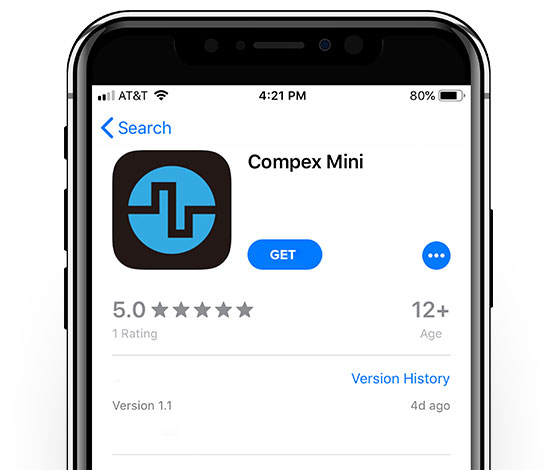
Getting Started
First, download and install the app. You can find the Mini Wireless app in Google Play or the App Store. Once downloaded, open the app and you’ll be prompted to register and set up an account. Follow the fields to fill in the correct information and click register. You’ll use your email and password to login.

Sync Your Device
Make sure your Bluetooth® on your smartphone is turned on. Next, turn on the Compex® Mini pods. Simply press the ON/OFF button. There will be a yellow LED light and one beep to indicate that the power is on. The master pod should pair automatically with the app. If it doesn’t automatically sync, when prompted, pair the Mini with Bluetooth® by clicking “connect”.
Note: If you’re only using one pod, make sure it’s the master pod which has a number 1 on the left side.
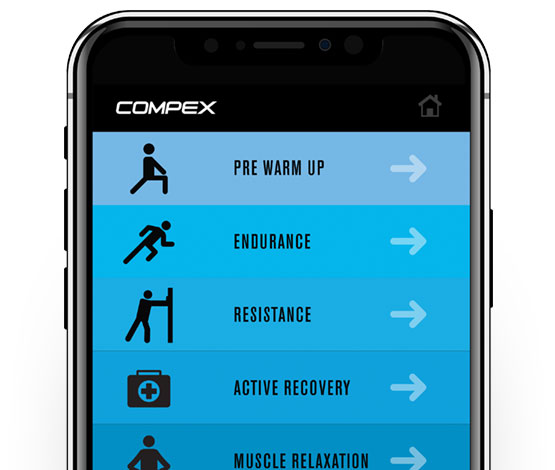
Select a Program
From the main menu, tap the program icon. You’ll be taken to a list of the six pre-designed programs:
- Pre-Warm Up
- Endurance
- Resistance
- Active Recovery
- Muscle Relaxation
- Pain Relief
Choose your program, then click the “Home Icon” on the upper right corner to go back to the main menu. Tap Pad Placement to place the electrodes appropriately.
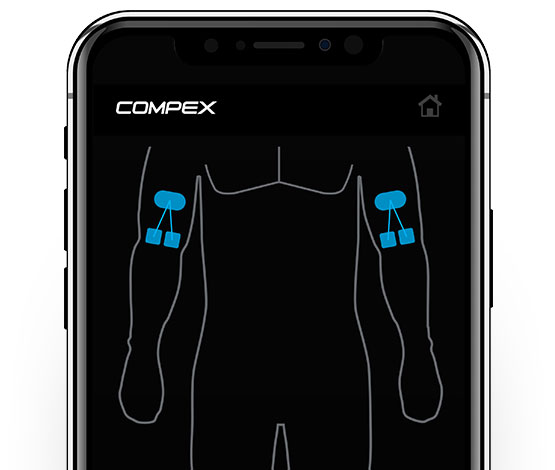
How to Place the Pods
Before starting your program, you’ll want to determine which muscle group you’d like to focus on. Once you decide on the targeted area, simply click on the Pad Placement icon and then choose the muscle group. Here you’ll find easy-to-follow placement guides. Make sure your skin is clean and dry before placing the electrodes. Also, double check that the pads are placed securely to the skin otherwise the output intensity cannot be adjusted.
Once the electrodes are properly placed, tap “Start”.

Adjusting the Intensity
When you select a program, you’ll be taken to a screen with the program timing and intensity settings. Here you can adjust the intensity by tapping the plus sign “+” to increase or the minus sign “-“ to decrease the levels. Push the pause/play button (low right) if you need to pause for a moment.
You can go back to the programs by clicking the “Programs” icon on the low left.
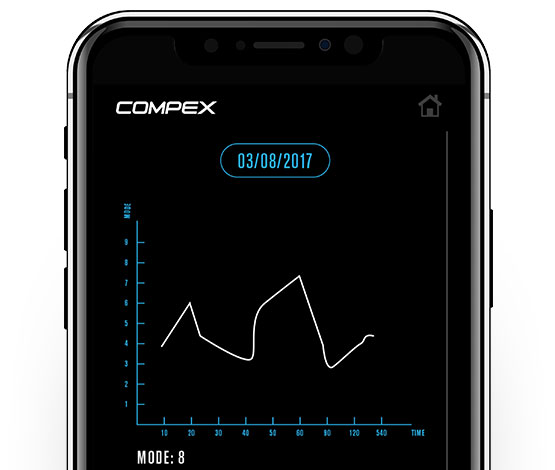
Track Your Training
Progress will automatically be tracked in the training log. If you want to see your progression, go to the Home Screen and click on the “Training Log” icon to view your workouts with the Mini. Here you’ll be able to view duration and intensity of your training sessions. Watch your strength increase as you continue to use the Mini.
Happy Compexin.
Product Questions
What's in the Box

Mini Wireless Muscle Stimulator Pod [qty: 2]

Snap Lead Wires – [qty: 2 short / 2 long]

USB Charging Cable