TROUBLESHOOTING
My unit is not turning on
Is the unit brand new or used/sold?
- If your unit is brand new: Has the unit been Charged for a minimum of 8-10 hours?
If No, Charge Unit. If yes, Skip to next question - If your unit has been in use: Has the unit sat for more than 4-6 weeks without any use? If yes, then the unit has sat too long without use/ charge and has depleted the life cell of the battery - replace battery.
If No, Skip to next question.
Q2: Does the unit show an error code?
- If Yes, contact our customer service team to troubleshoot over the phone.
- If No, call customer service to verify if your unit is still within the 2-year or 3-year extended warranty if registered period (3year required registration at time of purchase).
My unit shows "Check" or "Check waiting for RS?"
- Remove battery cover and check if the two battery contacts are well positioned. If they are not, gently bend them down to create a better contact with the battery. Once repositioned, charge the unit for an additional 8-10 hours.
- If this does not alleviate the issue, call our customer service team for assistance.
I was sent the wrong charger OR there is something blocking the charging port
For Wired Devices
- There is a safety mechanism blocking the charging port in the bottom left corner to prevent the unit from being used and charged at the same time. Make sure leads are not plugged in. The safety mechanism should slide to the right with a little pressure from the charger’s adapter allowing to plug the adapter in to the unit.
For Wireless Devices
- When setting the pods onto the station make sure you feel the pins from the docking station click into place.
See previous question for visual. - The screen display on the device will show the following:

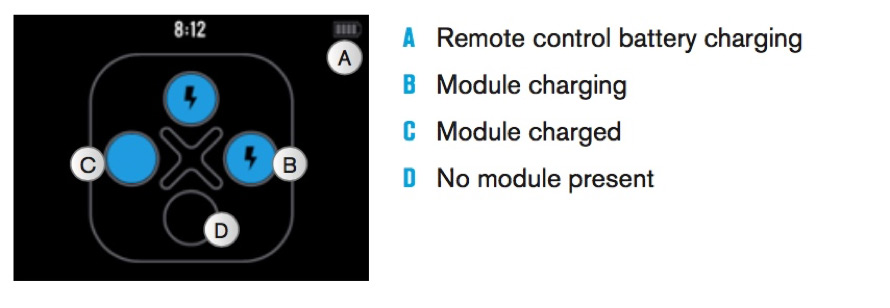
I can't get my unit to charge
For Wired Devices
- Remove battery cover and check if the two battery contacts are well positioned. If they are not, gently bend them down to create a better contact with the battery. Once repositioned, charge the unit for an additional 8-10 hours.
For Wireless Devices
- Make sure when setting the pods onto the station that you feel the pins from the docking station click into place. See previous question for visual.
If this does not alleviate the issue or if you see an error code, contact our customer service team.
I am getting an electrode error

*** Always use new pads when troubleshooting for this issue ***
- First check to see if the lead icons at the bottom of the screen are highlighted. If so, are you using all 4 of the leads.
If you have pressed the “I” button to highlight multiple lead channels at the same time but are not using those channels, it will cause an error and not allow you to turn the unit up. - Next check to make sure the leads have been pushed all the way into the unit, there should be 2-3 feels (clicks) before the leads are well positioned.
- Do the leads have any visible damage?
- New within 60 day warranty:
- If lead(s) are damaged, contact customer service for assistance with a replacement.
- Old outside of 60-day warranty:
- If lead(s) are damaged and out of warranty, purchase new replacement leads.
- Do the electrodes have any visible damage outside of normal wear?
- New within 60 day warranty:
- If pads are damaged, contact customer service for assistance with a replacement.
- Old outside of 60-day warranty:
- If pads are damaged and out of warranty, purchase new pads.
Other Issues
- Screen is too dark: To fix this, hold down the power button when turning on the unit until the display changes. The arrows to increase intensity will now have different icons; language selection, dimmer, music, and auto brightness.
- Units turns off during use: This can happen if there is not good contact between the skin and the pad. Make sure pads make good contact and the skin is clean - free of oils or lotions. If this is still an issue, contact our customer service team.
- Can't feel anything at High Intensity: Double-check pad placement. For example, 2x4 pad may be positioned incorrectly with red and black on the same pad. See Diagram below:
| Wrong | Correct | |
| Wired Device | 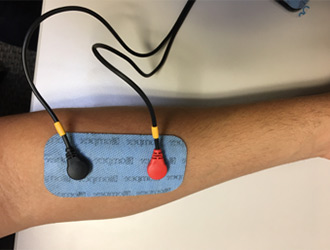 |
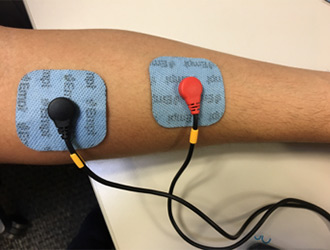 |
| Wireless Device |  |
 |