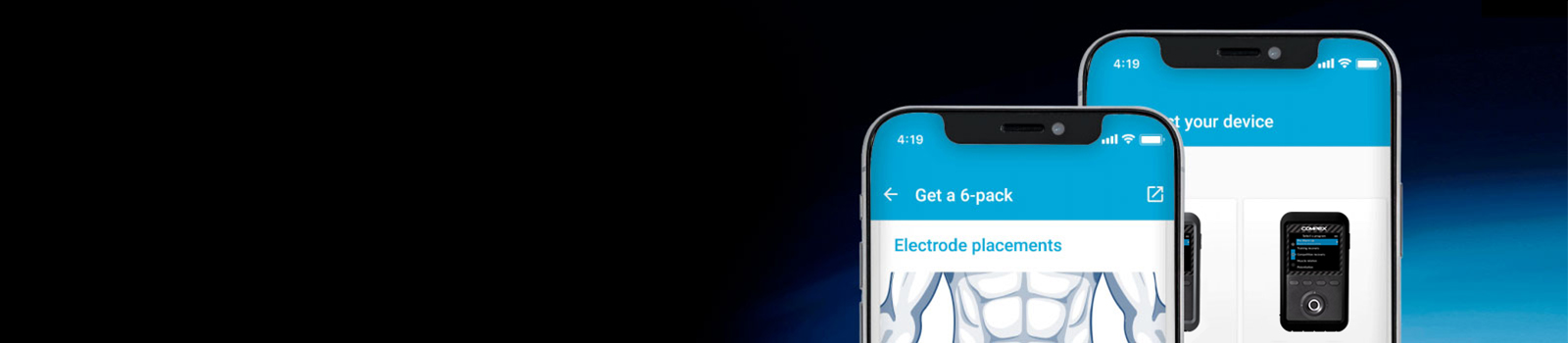
Track your gains
and recovery
Download the free Compex coach App.
Features
- Find an objective that fits your needs (like Prepare for a marathon, triathlon or cycling race, Treat back pain or tendinopathy, Increase your strength...) and set up your plan to reach it.
- Shows you the correct electrode placements
- Displays precise images of electrodes placements and position on the body according to the program
- Performance tracking with Workload Score
- Provides you with full details of each Compex program (description, usages, effects, stimulation intensity, electrodes placements)
- Explains how muscle stimulation works
*This app doesn’t control your Compex device. It is meant to be used as a management tool.
iphone app download instructions:
- From a Home screen, tap App Store . If an app isn't available on your Home screen, swipe left to access the App Library. To install apps, you must sign in with your Apple ID or create one.
- To browse the App Store, tap Apps (at the bottom).
- To search for the Compex app, tap Search (at the bottom) then enter “Compex Coach”
- Tap the app.
- Tap GET then tap INSTALL. If you have a compatible iPhone with Face ID enabled, double-tap the Side button then look at the screen to authenticate.
- If prompted, sign in to the App Store to complete the install.
Android app download instructions:
- From the Home screen, navigate: Apps icon > Play Store. If unavailable, swipe up from the center of the display then tap Play Store.
- To download the Compex app, tap the Google Play search bar (at the top) “Compex Coach” or tap the Microphone icon to speak the “Compex Coach” name in.
- Select the app then tap Install.
- To continue, review the required app permissions then tap Accept.