CSS Utilities
These utilities are desinged to compliment existing styles currently available in the DJO e-commerce Magento theme. They are not a complete framework. They are intended to reduce the amount of inline styles when building new pages.
Class Names
.attribute-breakpoint-location-amount Note: Not every classname includes every element.
Breakpoints: Breakpoints match the grid system (xs, sm, md, lg) The -xs- breakpoint will not always apply since some attributes are set mobile first.
- xs = < 640px min-width
- sm = 640px min-width
- md = 768px min-width
- lg = 1024px min-width
Amounts: Applicable class names will have an amount (0-3). "0" will remove the attribute. 1-3 will increase the attribute, exponentially, in ascending order.
Examples
- .padding-left-1
- .float-xl-right
- .margin-0
- .float-left
- .rounded-top
Colors
Colors can be applied to three elements: Text, Background, and Border. Setting the border color does not set the border itself.
Brand Colors
| Color name |
.text-color- |
.background-color- |
.border-color- |
| -primary |
Lorem ipsum |
|
|
| -primary-light |
Lorem ipsum |
|
|
| -secondary |
Lorem ipsum |
|
|
| -secondary-light |
Lorem ipsum |
|
|
| -black |
Lorem ipsum |
|
|
| -gray |
Lorem ipsum |
|
|
| -gray-light |
Lorem ipsum |
|
|
| -white |
Lorem ipsum |
|
|
Magento Colors
| Color name |
.text-color- |
.background-color- |
.border-color- |
| -success |
Lorem ipsum |
|
|
| -success-light |
Lorem ipsum |
|
|
| -info |
Lorem ipsum |
|
|
| -info-light |
Lorem ipsum |
|
|
| -error |
Lorem ipsum |
|
|
| -error-light |
Lorem ipsum |
|
|
Example: A div with a light primary background and primary text color.
<div class="background-color-primary-light">
<p class="text-color-primary">Lorem Ipsum</p>
</div>
[ TOP ]
Padding & Margins
Padding and Margin can be changed by breakpoint. The attribute is set mobile first. The base attribute, without a breakpoint, sets mobile and above unless another breakpoint is specified. There is no "-xs" modifier since it is handled by the base float.
Padding and margins can be removed (-0) or applied to any or all sides in three levels of predetermined amounts (0-3).
.padding-(0-3)
.margin-(0-3)
-sm-
-md-
-lg-
-top-
-right-
-bottom-
-left-
-x-
-y-
Example: A div with the largest padding set on the left side.
<div class="padding-left-3">Lorem Ipsum</div>
[ TOP ]
Type, Lists & Alignment
Inline type elements are set by thier attribute name. Text-weight, letter-spacing and line-height have three levels of predetermined amounts (1-3).
.font-weight-(1-3)
.font-style-normal
.font-style-italic
.letter-spacing-(0-3)
.line-height-(1-3)
.all-caps
.small-caps
.text-decoration-none
.underline
.nowrap
.truncate
.text-hide
Font Families
Three font families are available.
.font-family-primary
.font-family-secondary
.font-family-tertiary
Font Size
Font size can be scaled up and down by preset amounts.
.font-size-xxsmall
.font-size-xsmall
.font-size-small
.font-size-medium // p size
.font-size-large // h3 size
.font-size-xlarge // h2 size
.font-size-xxlarge // h1 Size
Header Overrides
To keep semantic markup header styles can be overridden. For example an <h5> tag can be made to look like and <h2> by adding an h2 class.
.h1
.h2
.h3
.h4
.h5
.h6
Example: Override an h5 tag with h3 style
<h5 class="h3">This will look like an h3.<h5>
Lists
Lists can be reset to remove padding and bullets.
The .list-inline class set on the <ul> tag will set all child <li>s to display: inline.
.list-reset
.list-inline
.list-style-type-none
.list-style-type-disc
.list-style-type-circle
.list-style-type-square
.list-style-type-decimal
.list-style-position-inside
.list-style-position-outside
Example: Strip padding and bullets from a list
<ul class="list-reset">
<li>List Item 1</li>
<li>List Item 2</li>
<li>List Item 3</li>
</ul>
Text Alignment
Text alignment has breakpoints. The alignment is set mobile first. The base aligment, without a breakpoint, sets mobile and above unless another breakpoint is specified. There is no "-xs" modifier since it is handled by the base alignment.
.text-left
.text-right
.text-center
.text-justify
-sm-
-md-
-lg-
Example: Centered text on phones, left aligned starting at vetical tablets (-sm).
<h3 class="text-center text-sm-left">Lorem Ipsum</h3>
Vertical Alignment
Vertical alignment can be set on elements that accept it.
.vertical-align-baseline
.vertical-align-sub
.vertical-align-super
.vertical-align-text-top
.vertical-align-text-bottom
.vertical-align-middle
.vertical-align-top
.vertical-align-bottom
[ TOP ]
Borders & Rounding
Borders of increasing weights (1-3) can be added to all sides or removed (0). Thier color is set seperately with .border-color-.
.border-
-top-
-right-
-bottom-
-left-
-0
-1
-2
-3
Example: div with the lightest right border weight using the primary site color.
<div class="border-right-1 border-color-primary">Lorem Ipsum</div>
Rounding
Elements can be rounded on each corner by a set amount. An element can be made into a circle if its height and width are equal.
.rounded
.rounded-top
.rounded-bottom
.rounded-left
.rounded-0
.rounded-circle
Display
Display can be changed by breakpoint. The display is set mobile first. The base display, without a breakpoint, sets mobile and above unless another breakpoint is specified. There is no "-xs" modifier since it is handled by the base display.
.display-none
.display-inline
.display-inline-block
.display-block
.display-table
.display-table-cell
-sm-
-md-
-lg-
[ TOP ]
Box Shadows
Box shadows have three levels of increasing height.
.box-shadow-1
.box-shadow-2
.box-shadow-3
[ TOP ]
Floats & Overflow
Floats can be changed by breakpoint. The float is set mobile first. The base float, without a breakpoint, sets mobile and above unless another breakpoint is specified. There is no "-xs" modifier since it is handled by the base float. Use the .display tag to set floats to display: block.
.float-left
.float-right
-sm-
-md-
-lg-
.overflow-hidden
.overflow-scroll
.overflow-auto
.clearfix
[ TOP ]
Position, Block Centering & Z-index
Position has breakpoints and can be set to absolute, relative, or fixed. The position is set mobile first. The base position, without a breakpoint, sets mobile and above unless another breakpoint is specified. There is no "-xs" modifier since it is handled by the base position.
.position-relative
.position-absolute
.position-fixed
-sm-
-md-
-lg-
.top-0
.right-0
.bottom-0
.left-0
.z-index-1
.z-index-2
.z-index-3
.center-block
[ TOP ]